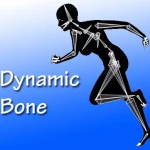- Giveaway the Riverwalk-City asset during the Black Friday Sale 2022
- Try for free with UModeler Lite
- UModeler Essentials Videos with narrations by Indie Game Hustle
- Unity Awards 2018 Best Development Tool Finalist
- The PastelTown-BuiltInRP-UModeler package is included by default as a demo asset - Pastel Town Asset
- Streamlined and reliable Prefab workflow as of UModeler 2.9.18
- Modeling Moonglow Village in Unity with UModeler [80.lv]
- Level Design in Unity: Witch’s Cauldron [80.lv]
- Level Design in Unity: Blocking Out a Cyberpunk Scene with UModeler [80.lv]
- Modeling a Mech Robot in Unity with UModeler [80.lv]
- UModeler for Unity [80.lv]
Website | Unity Forum | Manual | Tutorial Videos | Discord | Facebook |
This is a paid asset, but now you can download for FREE, but please remember this package is provided only for learning purposes or to be able to test before buying the product, NOT FOR COMMERCIAL PURPOSES.
Detail this asset from Unity Store: Original Link
UModeler - Model your World v2.9.20
Download NowRelease Note | [email protected]
UModeler provides you with the best convenient environment for low-poly 3D modeling and prototyping within Unity.
FEATURES
1) Export & Import processes are not necessary to create your world anymore.
• You can edit and manipulate 3D meshes immediately without leaving Unity in the final environment context.
• You can see the shader/VFX results instantly every time you modify a base mesh.
• You can modify and tweak meshes made with external DCC software (Blender, 3ds Max, Maya etc) in Unity.
2) Sketch-based 3D modeling technique
• The various drawing tools and the PushPull tool enable you to create your 3D shapes in intuitive ways.
• You can prototype your level very quickly with this feature.
3) Powerful and solid 3D modeling tools and UV Editor(Tool List)
• You can create 3D assets and levels quickly with about 150 useful and various tools.
• UModeler provides 3D primitive shapes which can be adjusted by parameters.
• You can even unwrap any mesh and edit UVs in Unity using the built-in UV Editor
• New Feature: Hotspot texturing feature has been shipped!
4) Compatibility
• ProBuilder : Neat conversion of ProBuilder mesh.
• Polybrush : UModeler mesh edit using Polybrush seamlessly.
• Surforge : UModeler works well with PBR texturing as well.
5) Plentiful learning materials, and active online communit communities.
• Tutorial videos with narrations for beginners and intermediate users.
• Lots of Timeline and Full-making videos which include how to model 3D assets with UModeler.
• Many users are active in the Discord and Unity forum. You can ask anything or share your know-how and artworks there.
We are sure that UModeler is very helpful for the following people.
• Level Designer
• 3D Modeler
• Concept Artist
• Technical Artist(TA)
• VFX Artist
• Programmer
• Indie Game Developer
• And more