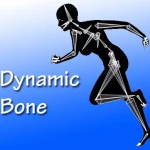Demo (of PRO version) | Doc | Discord | PRO version | Advanced Operations module
This is a paid asset, but now you can download for FREE, but please remember this package is provided only for learning purposes or to be able to test before buying the product, NOT FOR COMMERCIAL PURPOSES.
Detail this asset from Unity Store: Original Link
Digger - Terrain Caves & Overhangs v5.2
Download NowNote: if you buy Digger you can get Digger PRO for a lower price.
📌 Want to make blocky (Minecraft) terrains with Digger? Or low poly style? Check out our new tool PolyTerrain!
More and more AAA games add gentle overhangs and caves to their environment to make it more realistic, more interesting and more diversified.
With Digger, no more need for an external tool, no more loss of time, no more headache. It lets you create caves and overhangs in your terrain directly within the scene view, in a few clicks.
It will make you feel like you have a voxel terrain in your hands, without the downsides. It actually keeps the fast and reliable Unity's terrain system and creates seamless cave/overhangs meshes just where needed. Internally, Digger uses voxels and Marching Cubes to create meshes, but instead of replacing the entire terrain with a voxel terrain, it creates a mix of them and gives you the best of both worlds.
With this tool, you will be able to:
➤ Dig in your Unity terrain just like if it was a smooth voxel terrain.
➤ Create overhangs (the opposite of digging).
➤ Apply different textures on the overhangs, in the caves, etc.
➤ With Digger PRO only: dig in real-time at runtime.
Key features:
➤ Easy to setup (see setup instructions) and easy to use
➤ Dig/add mater on terrain
➤ Paint textures on cave meshes
➤ Paint/unpaint holes on cave meshes so you can integrate your own underground meshes
➤ Automatic collision solver
➤ Automatic LOD groups creation
➤ Multi-terrains support
➤ Full NavMesh support
➤ Compatible with any Unity terrain, whether it was made by hand, with Gaia, MapMagic, TerrainComposer or any other tool
➤ Only with Digger PRO: dig in real-time, at runtime.
➤ Only with Digger PRO: update NavMesh at runtime.
➤ Enhance Digger with the Advanced Operations module
➤ Create blocky or lowpoly style terrains with PolyTerrain (fully integrated with Digger)
Shader support:
➤ Bonus: adds triplanar mapping to built-in terrain shaders
➤ Standard terrain shader
➤ URP terrain shader. For URP 10 and 11, you must import DiggerURP10+.unitypackage file after installation.
➤ HDRP terrain shader (only with Unity 2020.1+)
➤ MicroSplat (requires MicroSplat Digger module)
Other features:
➤ Full undo/redo support in editor
➤ Lets you set higher resolution for Digger generated meshes
➤ 'Sync & Refresh' button to recompute everything (useful if terrain textures or terrain heights changed)
➤ 'Clear' button to remove all modifications made with the tool
➤ Remove grass and details automatically
➤ Persists modifications on the fly
Requirements:
Digger requires Unity 2019.4 or a more recent version. It also requires Burst package.
Limitation:
➤ Doesn't work properly with terrain lightmapping